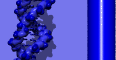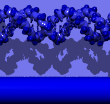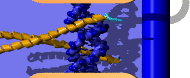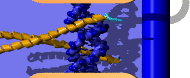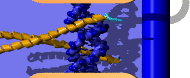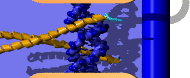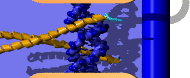|
|
Welcome to

A database of biomolecular models with millions to billions of atoms for coarse-grained MD simulation and all-atom visualization
The models are available for download either as YASARA scenes (*.sce, recommended to view them in YASARA) or as mmCIF
files (*.cif.gz, for data exchange and other use cases). If you can contribute an improvement to one of the models (e.g. a more accurate model for a certain protein), please send it to petworld @ yasara.org, you will be credited in the changelog.
For license and technical details, scroll to the bottom of this page.
Please cite and consult our open access article on the PetWorld:
Assembly of biomolecular gigastructures and visualization with the Vulkan graphics API
Ozvoldik K, Stockner T, Rammner B, Krieger E (2021) J.Chem.Inf.Model. 61, 5293-5303.
Follow these steps to explore the models:
- Install and run YASARA version 21.6.10 or higher, the free YASARA View is enough.
- Click Window > Renderer > Vulkan to use the new Vulkan render engine, the rest will not work with OpenGL.
- If you are new to YASARA, click Help > Play help movie > Working with YASARA for a quick tour.
- Click on the database entry you want to explore below.
- Download either the complete entry as a ZIP file (can be found at the bottom, you need to extract the ZIP yourself), or just the scene you want to view (*.sce file). The coarse-grained pet models for slow computers are on the left side, the corresponding all-atom models for fast computers are on the right side.
- Either click File > Load > YASARA scene in YASARA and select the scene you downloaded, or simply drag and drop the scene onto the YASARA window.
- Hold the left mouse button to rotate, hold the right mouse button to move along Z, hold the middle or both buttons to move along XY.
- Press F1 to F8 or click View > Style scene to change the style.
- Make sure that the HUD is visible, otherwise click Window > Head-up display > Scene content. Click on a close atom to display its properties in the HUD. Click in the 'Name' column of the right HUD for additional infos, click in the 'Vis' column to switch objects on or off.
- If you are viewing an all-atom model and your graphics card is not fast enough, you can speed things up by deleting the hydrogen atoms: Click Edit > Delete > Hydrogens.
- To easily look inside the structure, click View > Cut > All to create a cutplane for the entire scene. Hold <Ctrl> and click on 'CutPlane' in the 'Name' column of the HUD to grab the cutplane object (the grabbed object number is displayed in the bottom right corner). You can now rotate the cutplane alone and shift it by holding the right mouse button while moving the mouse. To move the scene again, press the left <Shift> key (which grabs the next object). Click in the 'Vis' column if you do not want to see the cutplane. You can even add multiple cutplanes to create a slice of your choice. To delete the cutplane, right-click on 'CutPlane' in the HUD and choose 'Delete'.
How to create your own model and include it here:
Building a gigastructure is easy and a lot of fun, especially for students in a molecular modeling course: every student takes ownership of a certain protein, models its 3D structure, and then they sit together to combine their results. As a thank-you for your contribution, you get credits that give you free access to all YASARA stages.
For detailed building instructions, open the YASARA user manual (e.g. by clicking Help > Show user manual) and browse to Recipes > Build a gigastructure.
License and technical details
- The default license for PetWorld entries is CC BY-SA 4.0 (Creative Commons Attribution-ShareAlike 4.0 International), which means that you are free to copy and redistribute the material in any medium or format, to remix, transform, and build upon the material for any purpose, even commercially. But you must give appropriate credit, provide a link to the license, and indicate if changes were made. You must distribute your contributions under the same license as the original. You may not apply legal terms or technological measures that legally restrict others from doing anything the license permits.
- The coarse-grained models on the left side have been obtained by shrinking molecules to 1/10th of their normal size (hence the name 'pet', 1 nanometer becomes 1 Å) and approximating their shape with 'pet atoms', twelve artificial elements with radii from 0.1 to 1.2 Å (in steps of 0.1 Å) and element symbols O1..O9,Oa,Ob,Oc. To read pet models in mmCIF format, your program must be able to parse these 12 element symbols turn them into appropriately sized atoms/spheres.
- The all-atom models on the right side use GPU instancing, which means that identical instances of one object are shown at multiple locations. Each object is present only once in the mmCIF file, and the locations of all the instances are provided as transformation matrices in the _pdbx_struct_oper_list fields, which are normally used to define the biological assembly (BIOMT record in old PDB files). More format details can be found in the header of each mmCIF file.
|